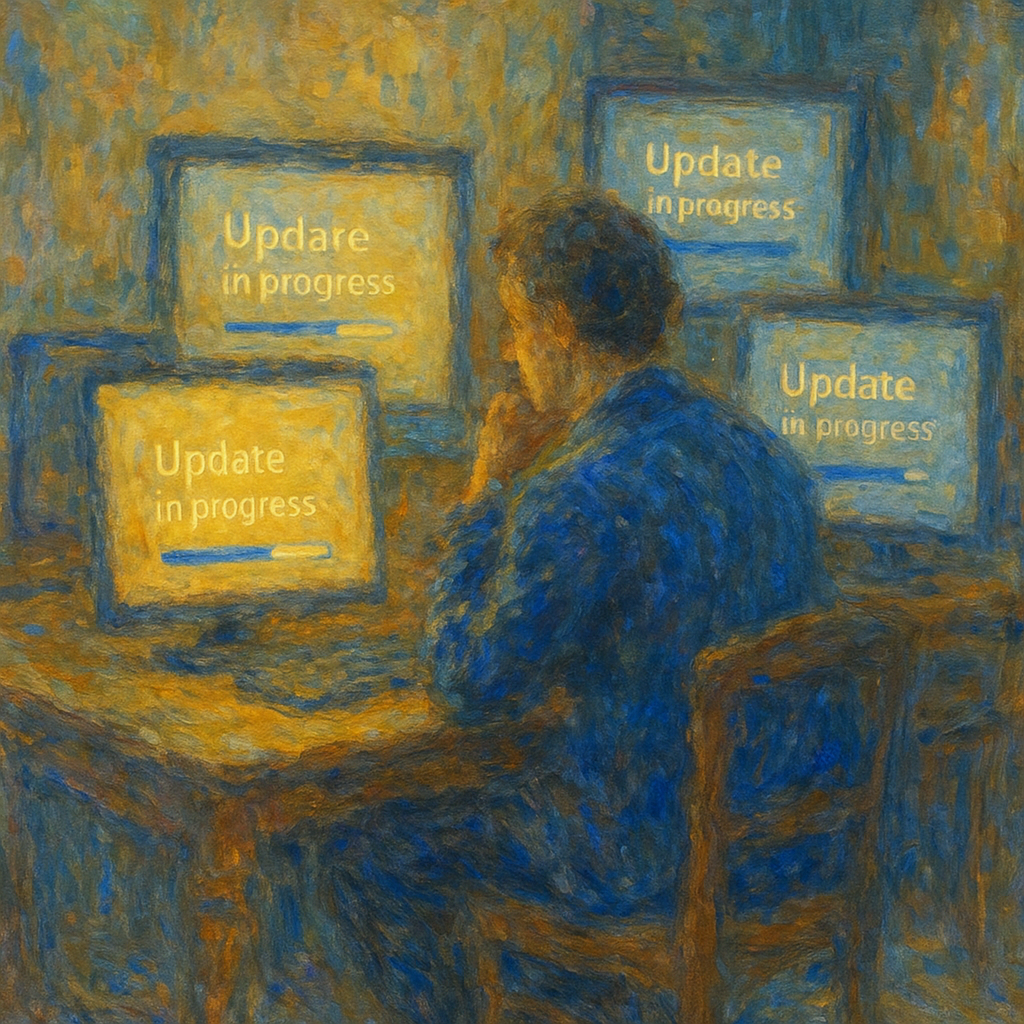
We’ve all been there: minding our own business when suddenly a wild update notification appears like a needy raccoon at your digital doorstep. It wants attention, food (aka disk space), and possibly a reboot that will last just long enough to make you late for a Zoom call.
But fear not — this isn’t a rant about Windows updates sneak-attacking your productivity. It’s your friendly, humorous guide to handling updates like a pro (or at least someone who doesn’t break their printer every third Tuesday).
1. Always Back It Up Before You Wreck It Up
Before you click “Update All” like an overconfident gamer smashing buttons in a boss fight, pause. Ask yourself: “If this goes horribly wrong, will I cry?” If the answer is “probably,” then back up your files.
Use Time Machine, OneDrive, Google Drive, or just that dusty old USB stick you named “THE FINAL BACKUP FINAL (3).”
2. Update From the Source, Not from SketchyLarry.download.ru
Seriously. Whether it’s your graphics driver or that “totally legit” printer firmware, always go to the official website. If the update file has more underscores than a Discord username, it’s probably malware in a trench coat.
3. One at a Time, Please. This Isn’t a Race
It might seem efficient to run 17 updates simultaneously, but that’s how you end up wondering why your screen turned into a disco ball and your mouse is controlling your speakers. Update software one by one, especially when dealing with drivers or operating system patches.
4. Don’t Ignore the Changelog (Even If It’s Boring)
Changelogs are like the credits at the end of a Marvel movie — yes, most of it is filler, but sometimes there’s a sneak peek at a bug fix that finally solves that weird glitch where your keyboard only types in Norwegian.

5. Timing is Everything
Don’t run updates right before a deadline. Updates are like toddlers — they will pick the absolute worst moment to throw a tantrum. Schedule them for a calm Sunday morning when the only commitment you have is emotionally recovering from your Netflix choices.
6. Don’t Skip the Small Stuff (Even If It’s Not Sexy)
Minor updates may not promise fireworks or unicorns, but they often contain critical security patches. Ignoring them is like locking your front door but leaving the window wide open with a sign that says “Free Wi-Fi and tax returns.”
7. Reboot Means Reboot (Not ‘Sleep’)
After some updates, especially OS and firmware ones, you must restart your device. No, sleep mode doesn’t count. Yes, your computer might be lying when it says, “Restart later is fine.” Don’t fall for it.
8. If It Ain’t Broke, Read the Forums First
Bleeding-edge updates sometimes come with bugs so fresh they haven’t even been named yet. If everything’s working fine, consider delaying that big OS upgrade until you’ve seen at least three Reddit threads titled “HELP.”
9. Update Your Brain Too
Technology evolves faster than your favorite meme format. Follow trusted sources (e.g., The Verge, Ars Technica, Tom’s Hardware) to stay informed on when to update, how to rollback, and what might explode.
10. When In Doubt, Ask Someone Who Knows What a BIOS Is
Not sure if you should flash your BIOS? If the word “flash” makes you think of comic book superheroes and not terrifying boot screens, maybe get a second opinion first. Tech friends, help forums, or even the manufacturer’s support can save you from an accidental time travel to 1997.
So go forth, brave digital traveler. May your drivers stay current, your patches stay stable, and your operating system never forget its default printer settings.
Follow me for more lighthearted guides on surviving the tech jungle with your sanity (mostly) intact. And drop a comment: what’s your biggest update fail?

Art Prompt:
A dreamy Impressionist scene with soft, swirling brushstrokes depicting a person seated at a vintage desk, surrounded by glowing screens in varying states of “Update in Progress.” Gentle golds and muted blues dominate the color palette, with a luminous update bar casting reflections across the figure’s thoughtful face. The mood is serene yet whimsical, evoking the quiet anticipation of change in a digital age. Inspired by the style of Claude Monet.