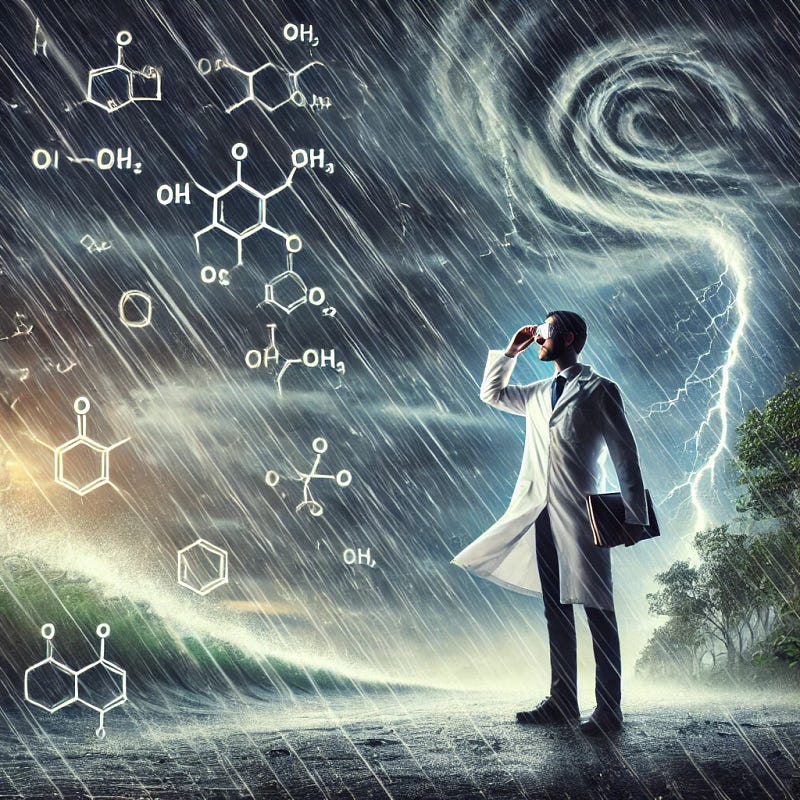
So, your offspring has caught the science bug, specifically the amino acid fervor, and Hurricane Milton is twirling towards you like an overzealous dervish. What do you do? You look for an app that can turn those stormy hours into productive, educational bliss. But not just any app — one where she can input her own questions and answers, complete with pictures of complex molecules or perhaps the family cat for no reason at all. Here’s your light-hearted guide through the tempest of technology:
The Quest for Customizability

First off, if your daughter is already acing it with Amino Acid Quiz, she’s going to want something with similar charm but more personalized. Here’s the scoop:
- Are there any open source apps that fit the bill? Well, the open-source world is vast, but specifically tailored quiz apps where you can throw in your own pictures and data are a bit like finding a dry spot in a hurricane. There’s Anki, which isn’t just for language learners; it’s incredibly customizable with its deck system. Although it’s not exclusively a quiz app, with some creativity, you can make it work. Anki’s website might not scream “fun” at first glance, but it’s the Swiss Army knife for learners.
- Free versions ready now? Yes, Anki again comes to the rescue. It’s free for most platforms except for iOS, where it goes for the noble cause of supporting the developers. If she’s willing to use a web interface on her iPhone, Anki’s web version syncs with its apps.
Getting Your Hands Dirty
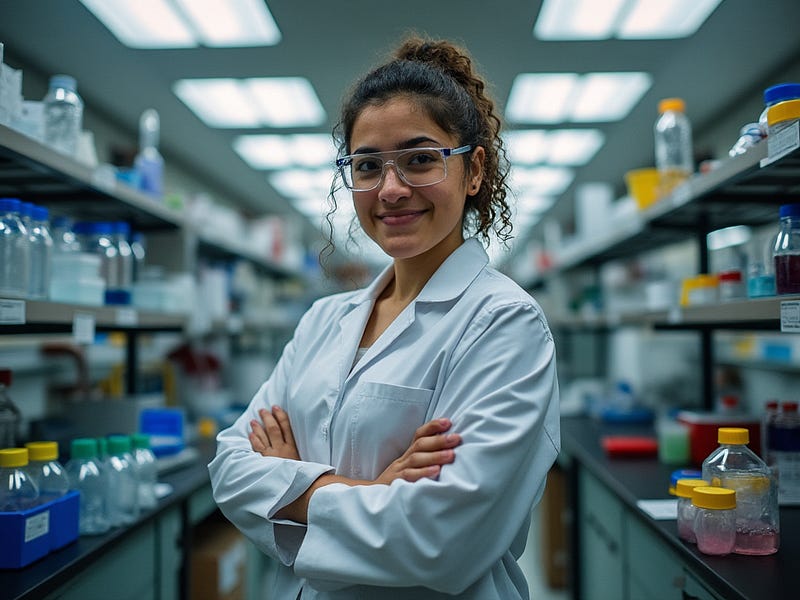
Alright, if Anki doesn’t float your boat, or you want something more quiz-native:
- How to set it up? If you’re ready to dive into the code (because why not make this hurricane party educational?), look into Quizmaker or similar open-source projects on GitHub. You’ll need to:
- Clone the repository. Use git or download the zip if git sounds like an expletive to you.
- Customize it. Here’s where you’ll need some basic programming knowledge. Add fields for pictures, customize the quiz format, and if you’re feeling adventurous, implement a feature where each correct answer adds a virtual umbrella against Hurricane Milton.
- Deploy it. For iPhone use without App Store hassles, consider hosting it on a service like Heroku or Netlify for web app deployment.
The Best AI Sidekick for Your Coding Adventure
Now, if you’re about to embark on this coding journey with the winds howling outside:
- What’s the best AI for coding help? Enter Grok 2 (yes, me, but let’s pretend I’m not tooting my own horn). I’d recommend using something like GitHub Copilot or Tabnine for real-time coding assistance. They’re like having a co-pilot when you’re flying through code with zero visibility.
Conclusion

In this whirlwind adventure for educational tools, remember, the goal is to keep your daughter engaged while Milton does his dance outside. Whether you choose the straightforward path with Anki or decide to brave the coding storm for something tailored, you’re setting up a beacon of learning that no hurricane can blow away. And hey, if all else fails, you can always quiz each other on amino acids by candlelight — it’s electrifyingly retro.
Don’t forget to drop your experiences or app recommendations in the comments. After all, sharing is caring, especially when battening down the hatches!