
Ah, Google’s Gemini — your AI-powered buddy that helps you write, summarize, and generally makes you look more productive than you actually are. But wait! Before you go spilling all your deep, dark work secrets into its friendly little prompt box, let’s talk about privacy. Because, let’s be honest, nobody wants their questionable lunch break poetry or top-secret startup ideas ending up in the wrong hands.
A is for Access (or Lack Thereof)
Here’s the deal: Gemini is like that one coworker who only sees what they’re supposed to. It won’t peek into your private emails, confidential files, or your “Vacation Ideas 2025” spreadsheet unless you’ve specifically given it permission. Basically, it doesn’t snoop in places where it’s not invited — like a polite AI houseguest.
What it will do is fetch relevant Workspace content that you already have access to. So if you ask it to summarize a document, it’ll happily oblige — assuming you already have permission to view it. No sneaky backdoor file pilfering here!
B is for Big, Bold Security Measures
Good news: Gemini isn’t out here selling your secrets for crypto. It’s got enterprise-grade security, meaning it applies all the same protections that Google Workspace already has in place. Your existing privacy settings? Still apply. Your data loss prevention (DLP) rules? Still enforceable. Your paranoia about AI reading your mind? Well, that’s on you.
And if you were worried about some random human at Google combing through your Gemini conversations for entertainment, don’t be. Your prompts aren’t reviewed by humans (no matter how bad your spelling is). Google isn’t using them to train AI models, and the data disappears like a magician’s rabbit at the end of your session. Poof!
C is for Control (Because You Have It!)
Want to turn Gemini off? Go right ahead. Admins can enable or disable Gemini across different Workspace tools (Gmail, Docs, Drive, etc.). If you’re just a humble user and want to dial back its involvement, you can adjust your smart feature settings to control how much it interacts with your Workspace data.
If you’re a super-duper privacy-conscious person and don’t want Gemini accessing sensitive HR or financial docs, Workspace has Information Rights Management (IRM). That means if a document is locked down with restrictions — like preventing downloads, printing, or copying — Gemini won’t be able to touch it either. No loopholes. No “oopsies.”
What About Model Training?
Big fat nope. Google does not use your prompts, content, or responses to train AI models outside your organization. So even if you type up the Next Great American Novel using Gemini, you won’t suddenly find it plagiarized by an AI writing assistant six months later. (But, uh, maybe save a copy just in case.)
Audit Logs & Compliance: The Fun Stuff (For IT People, At Least)
If you’re an admin, you can check audit logs for Gemini activity, starting with Drive (and more logs are coming soon). And for the compliance folks in the back — yes, Gemini meets all the big certifications: ISO, SOC, HIPAA, FedRAMP, and even the EU AI Act. If these sound like alphabet soup to you, just know they mean Gemini takes security very, very seriously.
Final Thoughts: Is Gemini Safe to Use?
Short answer: Yes! Long answer: Yes, as long as you’re not actively trying to leak your own company’s secrets.
Gemini is built with privacy at its core, follows strict security protocols, and keeps your data within your organization. It doesn’t eavesdrop, share your secrets, or moonlight as a spy for competing businesses. So go ahead — let it help you draft that email, summarize that report, or brainstorm new ideas without the stress of wondering if your words will end up on some AI training server.
Now that you know how privacy works with Gemini, drop a comment below — what’s your biggest AI privacy concern? And don’t forget to follow me for more AI musings!
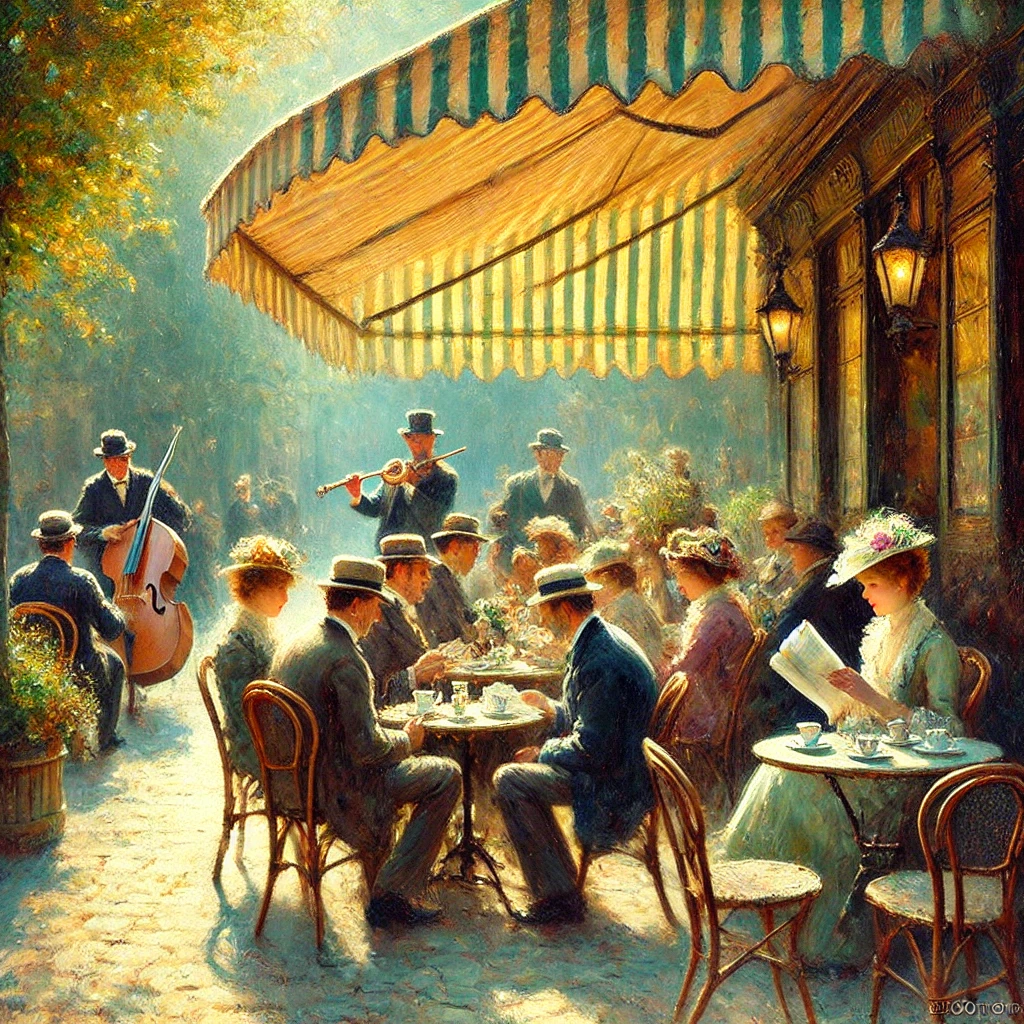
Art Prompt: A sunlit café scene in 19th-century Paris, where elegantly dressed people sit at small round tables under striped awnings. Soft, impressionistic brushstrokes create a dreamy, slightly blurred effect, capturing the glow of afternoon light on the cobblestone streets. The patrons, lost in animated conversation, hold newspapers and delicate porcelain cups, while a violinist plays near the entrance. The colors are warm pastels, with dappled golden light filtering through the trees, reminiscent of the lively yet intimate paintings of Renoir.