
So, you want to run multiple PHP and WordPress sites on AWS. Good news! You’re about to embark on a journey filled with power, flexibility, and a healthy dose of existential questioning. Let’s dive into the wild world of cloud hosting with a light heart and just a touch of paranoia (because security, my friend, is serious business).
Step 1: Pick Your Linux Distribution Wisely
Your Linux distro is the foundation of your server setup. On AWS, the top contenders are:
- Amazon Linux 2023 — Optimized for AWS, security patches included, but sometimes feels a little “too” AWS-y.
- Ubuntu 22.04 LTS — Popular, easy to find documentation, and works well for most setups.
- Debian 12 — Rock solid, but less frequent updates.
- CentOS / Rocky Linux — Good if you miss Red Hat but don’t want to pay for RHEL.
For most users, Ubuntu 22.04 LTS wins. It’s well-supported, stable, and plays nice with everything from Nginx to PHP.
Step 2: Setting Up Your Server
1. Provision an EC2 Instance
- Choose an m6i.large instance for good performance (2 vCPUs, 8GB RAM) or t4g.medium if you’re feeling thrifty.
- Use an Elastic IP so your server’s address doesn’t change when AWS reboots it in the middle of the night.
- Attach an EBS volume of at least 50GB (WordPress loves to hoard images).
2. Install the Basics
sudo apt update && sudo apt upgrade -y
sudo apt install -y nginx mysql-server php-fpm php-mysql unzip certbot python3-certbot-nginx

Step 3: Secure It Like a Digital Fortress
- Activate the firewall
sudo ufw allow OpenSSH
sudo ufw allow 'Nginx Full'
sudo ufw enable
2. Harden SSH access
- Change SSH to a non-standard port (e.g., 2222).
- Disable root login.
- Use key-based authentication.
3. Set up automatic updates
sudo apt install unattended-upgrades
sudo dpkg-reconfigure --priority=low unattended-upgrades
4. Install Fail2Ban to block brute-force attacks.
sudo apt install fail2ban
sudo systemctl enable fail2ban --now

Step 4: Running Multiple WordPress Sites Like a Boss
Each site needs:
- A separate directory under
/var/www/(e.g.,/var/www/site1.com) - A separate Nginx config file (stored in
/etc/nginx/sites-available/) - Separate PHP pools (each site should have its own user to avoid cross-contamination)
1. Create a New WordPress Site
sudo mkdir -p /var/www/site1.com
sudo chown -R www-data:www-data /var/www/site1.com
2. Configure Nginx
Create a new file: /etc/nginx/sites-available/site1.com
server {
listen 80;
server_name site1.com www.site1.com;
root /var/www/site1.com;
index index.php index.html;
location / {
try_files $uri $uri/ /index.php?$args;
}
location ~ \.php$ {
include fastcgi_params;
fastcgi_pass unix:/run/php/php8.1-fpm.sock;
fastcgi_param SCRIPT_FILENAME $document_root$fastcgi_script_name;
}
}
Enable it:
sudo ln -s /etc/nginx/sites-available/site1.com /etc/nginx/sites-enabled/
sudo systemctl reload nginx
Step 5: Managing Multiple Teams Without Chaos
Each site should have its own Linux user so developers can’t accidentally delete another team’s site.
sudo adduser site1dev
sudo chown -R site1dev:www-data /var/www/site1.com
Use SFTP for access and limit permissions.
Step 6: How Much Does This Cost?
1. Server Costs for 1M Visitors per Month
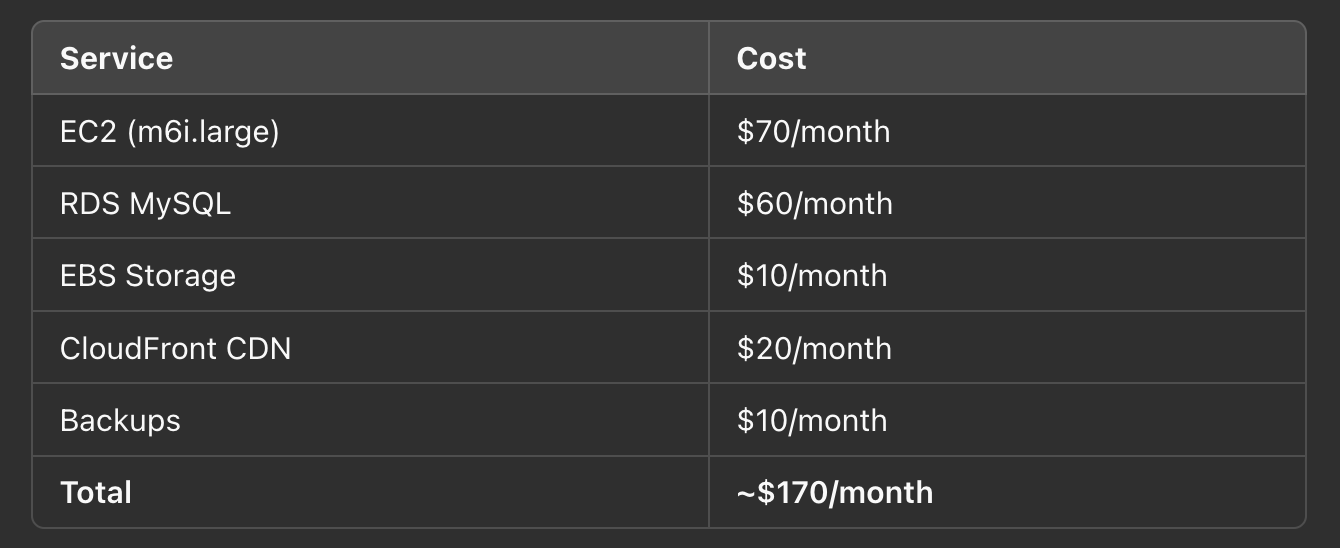
2. Developer Costs
- Freelancers: $40–$100/hour
- Managed WordPress Hosting (if you give up): $25–$100/month per site
- DevOps Engineer (to fix your mistakes): $120,000/year
Step 7: AI and Scaling — Let the Machines Do It
AI can help with:
- Auto-scaling EC2 instances when traffic spikes
- AI-based security (AWS GuardDuty)
- Auto-scaling databases using RDS Aurora
- AI-powered monitoring with Datadog or AWS CloudWatch
When traffic jumps, AI-based auto-scaling can spin up extra servers so your site doesn’t crash under Reddit or Hacker News traffic surges.
Final Thoughts
Managing multiple PHP and WordPress sites on AWS isn’t easy, but it’s manageable if you: ✅ Pick the right Linux distro (Ubuntu is your friend) ✅ Set up proper security (because hackers never sleep) ✅ Organize sites with separate users and PHP pools ✅ Use AI to scale like a pro
Still feel lost? Drop a comment below, and I might just answer (or at least make a sarcastic remark). Follow me for more tech deep dives, and good luck keeping those WordPress plugins updated!

Art Prompt:
A luminous Impressionist painting, evoking the soft glow of gaslights on a rain-slicked cobblestone street at night. A lone figure in a top hat and long coat hurries across a bridge, their shadow elongated by the shimmering reflections in the water below. The scene is rendered in short, choppy brush strokes, with deep blues and purples blending into golden light, creating a dreamy yet fleeting atmosphere of movement and solitude.