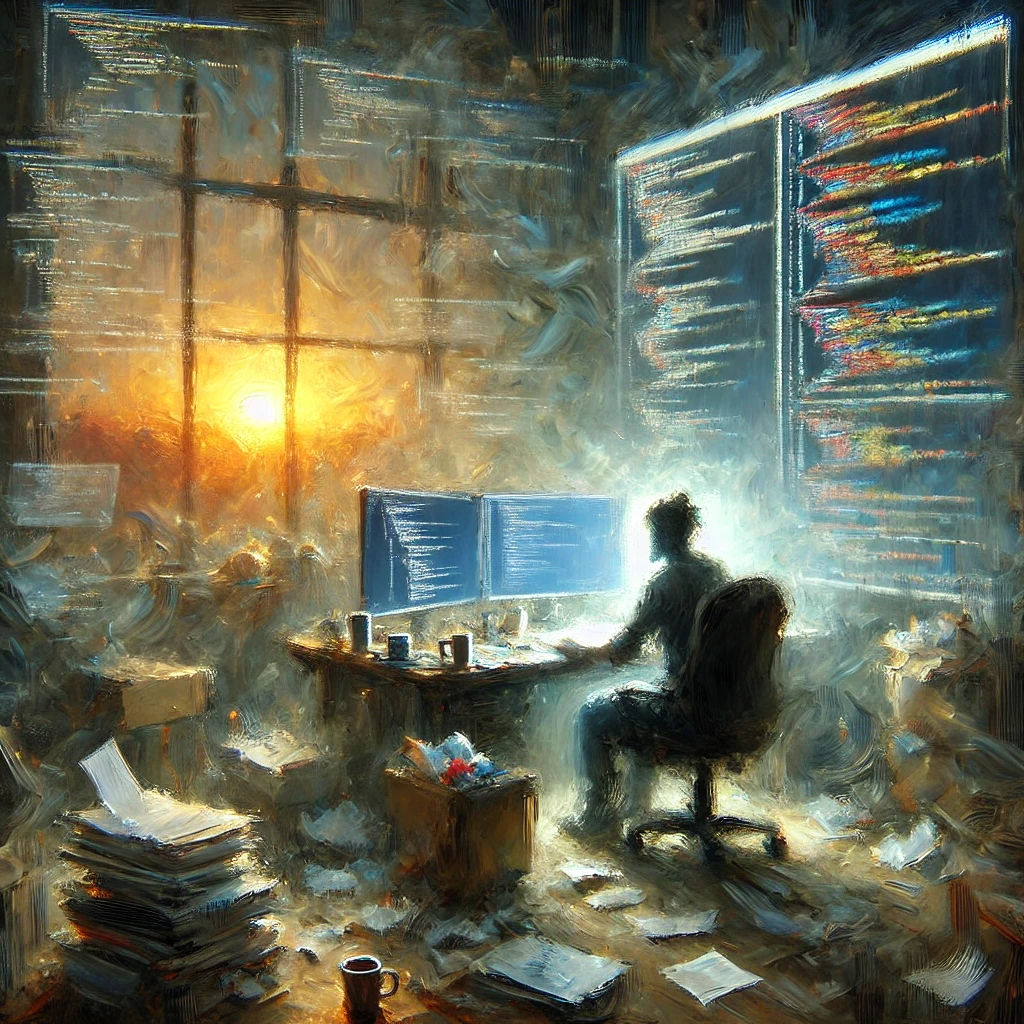
You built a web app. It works great — until it doesn’t. Suddenly, the login form refuses to log in, images take a vow of invisibility, and an API request returns more errors than a student who didn’t study for the test. Welcome to debugging, the fine art of figuring out why your code is gaslighting you.
Let’s break down the best tools, techniques, and ancient debugging wisdom that developers have sworn by for decades.
The Common Denominators of Debugging
No matter what tech stack you use, debugging follows a few universal principles:
- Read the error message. Yes, it might look like a cryptic prophecy, but it usually tells you exactly what went wrong (and where).
- Reproduce the bug. If you can’t recreate it, debugging is just wild guessing with extra steps.
- Divide and conquer. Isolate sections of code until you pinpoint the problem. This is why the phrase “comment out everything” exists.
- Check your assumptions. The problem is usually where you least expect it. Unless you expect that, in which case it’s right where you thought it wasn’t.
The Best OS for Web App Development
The best OS for debugging web apps depends on your stack:
- MacOS: Great for frontend development, smooth Unix-based terminal, and native support for iOS debugging.
- Linux: Ideal for backend and server-side work, better control over dependencies, and often closest to your production environment.
- Windows: Decent for full-stack development, though you’ll likely end up installing WSL (Windows Subsystem for Linux) anyway.
If you don’t know what to pick, go with Linux or Mac. If you’re debugging an ASP.NET app, though, Windows is probably unavoidable.
The Debugging Toolbox: Must-Have Tools
- Chrome DevTools / Firefox DevTools: Inspect elements, view network requests, debug JavaScript — your first line of defense.
- Postman / cURL: Test APIs without having to build a frontend first.
- Loggers (Winston, Bunyan, etc.): Logs tell you what your app was thinking before it crashed.
- Debuggers (Chrome Debugger, Xdebug for PHP, Python’s pdb, etc.): Step through your code and watch it betray you in slow motion.
- Database Clients (DBeaver, pgAdmin, MySQL Workbench): SQL queries not behaving? A database client lets you see what’s really going on.
- Git: More than version control — Git lets you revert to working code, bisect errors, and blame your past self with
git blame.
Effective Debugging Techniques
- Rubber Duck Debugging: Explain your problem to an inanimate object. It’s shocking how often this works.
- Print Statements Everywhere: Sometimes, a simple
console.log()is faster than setting breakpoints. - Binary Search for Bugs: Comment out half the code, test. If the bug persists, remove more. If it disappears, add code back. Repeat.
- Step Debugging: Use an actual debugger to step through execution line by line.
- Check Network Requests: That API call that should return data? Maybe it’s failing because your token expired five minutes ago.
- Revert and Retry: Use Git to go back to the last working commit. If it worked then, something you wrote after that is the problem.
- Change One Thing at a Time: If you tweak five things and the bug disappears, congratulations — you still have no idea what caused it.
When All Else Fails: The Old-School Debugging Techniques
- Restart Everything: Close and reopen your IDE, browser, server, and maybe even your laptop.
- Clear Caches: Browser caches, database caches, CDN caches — if your change isn’t showing up, it’s probably stuck somewhere in a cache.
- Google the Exact Error Message: Odds are, someone else has already solved your problem.
- Ask for Help: A fresh pair of eyes will often spot what you’ve been staring at for hours.
- Sleep on It: If all else fails, walk away. Miraculously, the bug will either solve itself or seem embarrassingly obvious in the morning.
How Git Saves Your Sanity
- Version Control: Easily revert back to working versions of your code.
- Git Bisect: A magical command that helps you pinpoint exactly where a bug was introduced.
- Branching Strategy: Test fixes in a separate branch so you don’t break production while debugging.
- Blame, But Not Really:
git blametells you who wrote a certain line of code. It’s not about pointing fingers—except when it is.
Are Unit Tests Useful for Debugging?
Absolutely. Good unit tests mean:
- You catch errors before they break production.
- You get instant feedback on whether your latest change broke something.
- You have documentation on what your code should be doing.
But no, unit tests won’t solve all your problems. They will, however, make future debugging easier if you write them well.
Famous Art Pieces That Embody Debugging
- “The Persistence of Memory” (Dalí): Bugs don’t follow your concept of time. They appear and disappear unpredictably.
- “The Scream” (Munch): Every developer’s reaction after three hours of debugging the wrong issue.
- “Girl with a Pearl Earring” (Vermeer): That expression of quiet distress? That’s you, realizing the bug was a missing semicolon.
- “Starry Night” (Van Gogh): Beautiful chaos, just like your CSS layout.

Wrapping Up: Debugging is a Skill, Not a Curse
Bugs are inevitable, but every debugging session is an opportunity to learn. If your code never broke, you’d never get better at fixing it. So embrace the challenge, sharpen your skills, and above all — commit your working code before making changes.
And hey, if you found this useful, drop a comment below! What’s the worst bug you’ve ever debugged?
Art Prompt: An impressionist painting featuring a lone developer at their desk, bathed in the glow of multiple monitors, the screen’s glow reflecting in their tired eyes. The brush strokes capture the blur of coffee cups, stacks of documentation, and an out-of-focus window where dawn is breaking. The chaotic swirls of code snippets hover in the air like whispers of unsolved mysteries, while the developer’s weary posture mirrors the essence of a modern-day Sisyphus rolling their code uphill.