
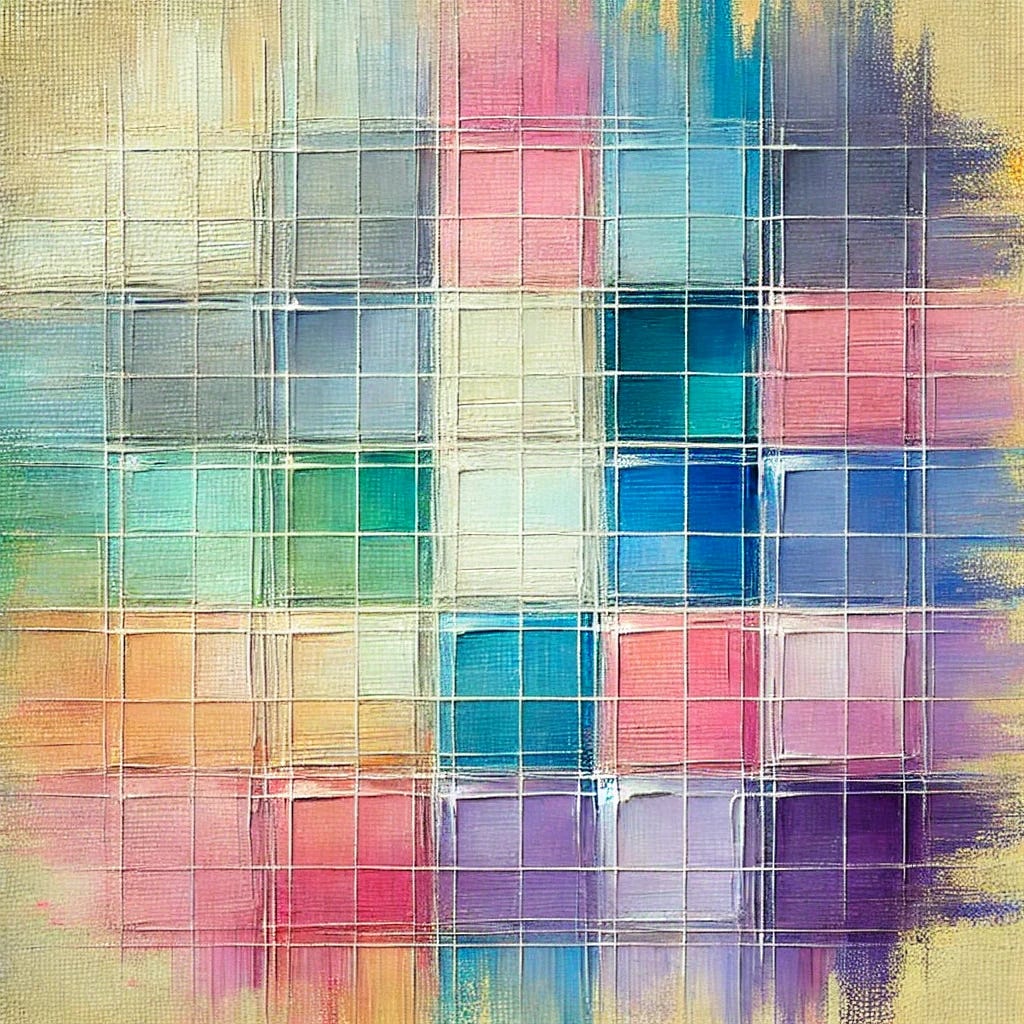


So, you’ve stumbled upon Bootstrap, huh? Maybe you heard about it in a coffee-fueled tech chat, or you saw it mentioned in a job description that made your heart skip a beat. Either way, let’s break it down and explore why Bootstrap is like the magical duct tape of web development — versatile, easy to use, and strangely satisfying.
What is Bootstrap?
Bootstrap is a front-end framework that makes designing websites almost ridiculously easy. Think of it as a big box of pre-designed website building blocks. Instead of handcrafting every button, navbar, or layout from scratch (because who has time for that?), you can slap in some Bootstrap components and watch your website start looking like a pro made it.
Why Should I Know Anything About It?
Unless you’re living in a cave with zero Wi-Fi, you’ll notice the internet is overflowing with websites. Bootstrap helps yours stand out by giving you a polished, responsive design without needing a degree in aesthetics.
Here’s the kicker: Bootstrap is beginner-friendly but powerful enough for seasoned developers. Whether you’re creating your first portfolio or working on a startup’s MVP, Bootstrap is the wingman you didn’t know you needed.
How Popular Is It?
Let me paint you a picture: Bootstrap is used on millions of websites. It’s so popular that it’s practically a rite of passage in web development.
A quick Google Trends search will show you Bootstrap’s staying power. Launched by Twitter in 2011, it’s been downloaded millions of times, and developers worldwide still swear by it.
What Can I Do With It?
Bootstrap lets you build responsive, mobile-first websites faster than you can say “CSS frustration.” Want a snazzy navigation bar? Done. Need a grid system that works on all screen sizes? Easy. Fancy cards, modals, and carousels? They’re all baked in.
Essentially, Bootstrap is like giving your website a wardrobe upgrade, turning it from sweatpants-level lazy to business casual.
How Do I Use It?
- Get Bootstrap: Head over to getbootstrap.com and grab the latest version. You can download it or use the CDN links to plug it into your project.
- Link It Up: Add Bootstrap’s CSS and JS files to your HTML. If you’re using the CDN, it’s as simple as copy-pasting a couple of
<link>and<script>tags. - Go Crazy: Start using the Bootstrap classes in your HTML. For instance:
<button class="btn btn-primary">Click Me!</button>
Voilà! You’ve got a snazzy blue button that works on any device.
Can You Give Me a Practical Example?
Sure thing. Let’s say you want a two-column layout for your blog:
<div class="container">
<div class="row">
<div class="col-md-8">Main Content</div>
<div class="col-md-4">Sidebar</div>
</div>
</div>
This will give you a responsive layout that adapts to screen sizes. No fiddling with custom CSS or pulling out your hair over media queries — Bootstrap handles it for you.
What Technologies Does It Play Nice With?
Bootstrap loves playing with:
- HTML: Obviously.
- CSS: It enhances it.
- JavaScript: Comes with pre-made JS components like modals and dropdowns.
- Frameworks: Works seamlessly with React, Angular, and Vue.
But Bootstrap doesn’t jive well with:
- Completely custom designs: If you need pixel-perfect, one-of-a-kind layouts, you might find Bootstrap’s classes limiting.
- Non-CSS styling: Sorry, but if you’re Team Inline Styles, Bootstrap might give you side-eye.
Any Other Interesting Tidbits?
- Icons for Days: Bootstrap 5 introduced Bootstrap Icons, a treasure trove of slick, customizable icons.
- No More jQuery: Bootstrap 5 ditched jQuery, making it lighter and faster.
- Customizable: Hate the default purple? Bootstrap’s SCSS files let you tweak everything, from colors to breakpoints.
Let’s Wrap It Up
Bootstrap is your shortcut to building gorgeous websites without reinventing the wheel. Whether you’re a coding newbie or a seasoned developer, it’s a tool you’ll want in your kit. So, why not give it a spin? Start simple, explore its features, and let it take your web design game to the next level.
Simplified AI Art Prompt
“An impressionist painting of a perfectly aligned grid layout with soft pastel-colored rectangles representing content sections, evoking balance and harmony in web design.”
Let’s Connect!
If you found this helpful, drop a comment below. Got a Bootstrap success story or a question? Share it! Don’t forget to follow me here on Medium for more web dev insights. 🚀