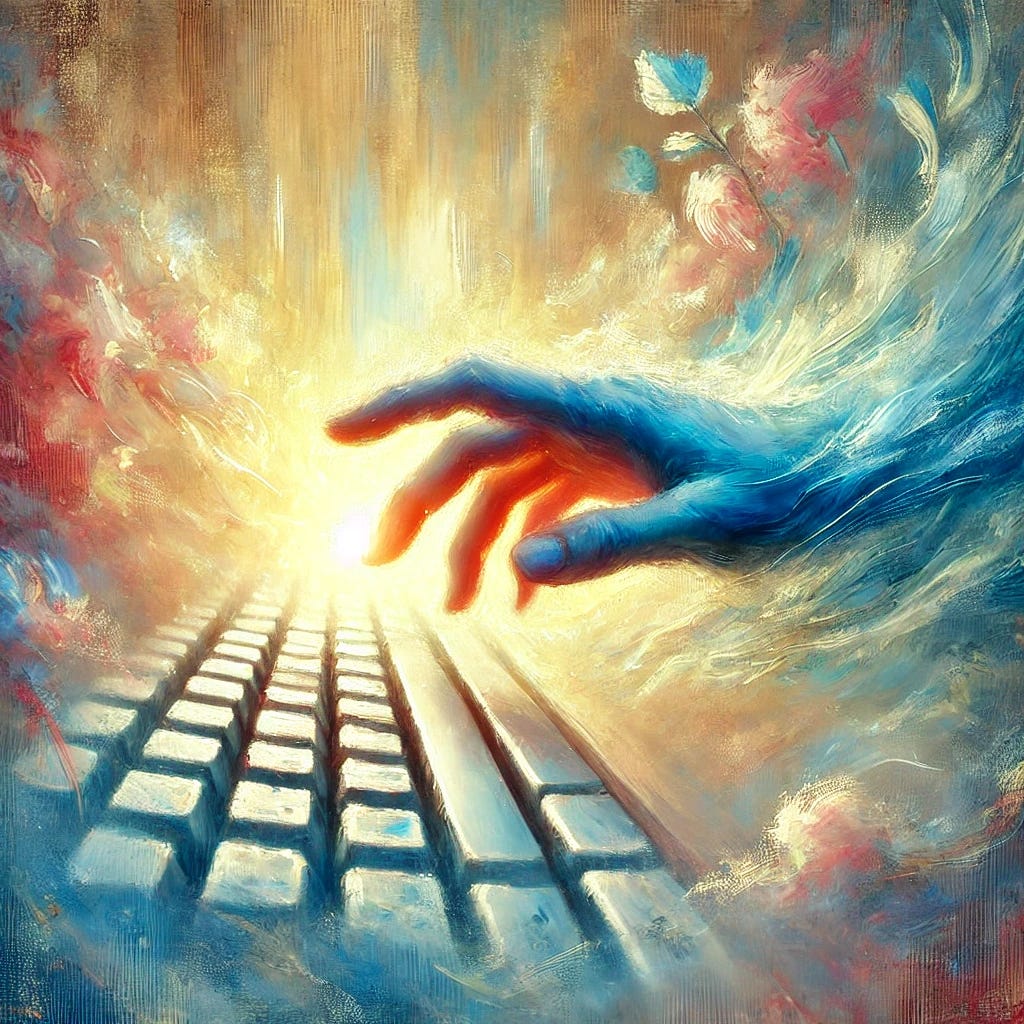
Picture this: You’re pumped to dive into the OpenAI API. You’ve got a coffee in hand, a stack of tutorials open, and a “Can’t stop, won’t stop” attitude. But then… reality hits. The advice you’re following doesn’t work. The API changed, and nobody sent you the memo.
Welcome to the trials and tribulations of using the OpenAI API. Let’s break it down, learn a few things, and laugh along the way.
Step 1: Getting Started Without Losing Your Mind
The first thing to know is that the OpenAI API documentation is your best friend. Seriously, bookmark it. Tutorials, blog posts, and YouTube videos may promise shortcuts, but nothing beats the source.
Do You Need Money on Account?
Yes, you do. While OpenAI offers free credits for new accounts, those won’t last long if you’re having fun — or debugging endlessly. To ensure smooth sailing, set up a payment method. Don’t worry; you can set spending limits to avoid accidentally bankrupting yourself in the name of AI.
Step 2: Understanding What the API Can Do
The OpenAI API is like a Swiss Army knife. Here are the two most popular tools in the kit:
Text Completion
Want to ask questions or generate text? This is the bread and butter. Here’s a quick rundown:
- Pick a model: Start with
gpt-4for advanced capabilities orgpt-3.5-turbofor cost efficiency. - Structure your request:
- Endpoint:
https://api.openai.com/v1/chat/completions - Headers: Include your API key.
- Body: A JSON object with:
model: e.g.,"gpt-4"messages: A list of your conversation so far. Example:
{
"model": "gpt-4",
"messages": [{"role": "user", "content": "Tell me a joke"}]
}
3. Read the response: The choices field contains the AI’s answer.
Image Generation
For generating stunning visuals, use DALL·E. Like the text API, it’s straightforward:
- Endpoint:
https://api.openai.com/v1/images/generations - Provide a prompt describing the image you want, and voilà — a masterpiece in seconds. Example:
{
"prompt": "An impressionist painting of a serene lake at sunset",
"n": 1,
"size": "1024x1024"
}
Step 3: Avoiding a Wallet Apocalypse
Yes, the OpenAI API can get expensive if you’re not careful. Here’s how to keep costs down:
- Use cheaper models:
gpt-3.5-turbois great for most tasks. - Batch your requests: Group similar queries into one API call.
- Set spending limits: OpenAI lets you cap your monthly budget in the settings.
Step 4: Finding Good Tutorials
The API evolves, so your resources need to be up to date. Here are some solid places to start:
- OpenAI’s Quickstart Guide
- GitHub repositories with examples (just make sure they’re recent).
- AI-focused YouTube channels like AssemblyAI.
Step 5: Fun and Unexpected Features
- Fine-Tuning Models: Want an AI that understands your niche? Fine-tune it. Warning: This requires extra work and credits.
- Embeddings for Search: Perfect for building recommendation engines or semantic search tools.
- Whisper API: For transcribing audio into text. It’s a hidden gem.
Pro Tip: The Art of Simplification
API prompts are an art form. Keep them clear, concise, and detailed, but don’t overcomplicate. For text, tell the AI what tone you want. For images, describe the most important features.
Your Turn!
Have you struggled with the OpenAI API? Share your stories, tips, or frustrations in the comments. Let’s learn (and laugh) together. And don’t forget to follow for more explorations of tech triumphs and fails!
AI Art Prompt
“An impressionist painting of a single hand reaching toward a glowing keyboard, surrounded by soft, blurred light, symbolizing the interplay of human creativity and technology.”